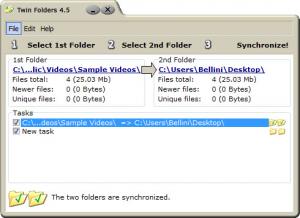Twin Folders
4.5
Size: 1.87 MB
Downloads: 9387
Platform: Windows (All Versions)
Let's suppose that you have an important folder stored on your hard disk and you would like to create a backup of it in another location, for example, on a USB memory stick or a network location. For this, you would have to manually copy the folder from time to time into the new location. But this can become really annoying after a while, especially if the folder is updated continuously. A much better solution would be to use a specialized software for backing up files and folders on a regular basis. In this way, you can make sure that all your personal files are in a safe place at all times.
A program which allows this is Twin Folders. This simple Windows application allows synchronizing any two folders using various settings and options. After installing the program using its simple installer, the user just needs to select the first and second folder. These folders can be located either on the hard disk, in a network share or on a FTP server. After selecting the two folders, the user can simply click on the synchronization button for backing up all the contents of the folder.
Optionally, one can access the configuration window, in which he can thoroughly adjust all the settings regarding the backup process. As such, he can select which of the two is the main folder and which is the backup one. Besides that, he can configure the program to automatically run the synchronization task on a regular basis, after a certain interval of time. Thus, he will be sure that all his important files are safe at any moment.
Twin Folders allows adding an unlimited number of synchronization tasks into its interface. Besides that, the user can know which folders have been synchronized and which not, by viewing this information directly in the interface.
Pros
It allows synchronizing any two folders, located either on the hard disk, network share or FTP folder. Besides that, there are a lot of options for customizing the synchronization process, for example, setting a time interval for performing an automated backup. Besides that, the user can add an unlimited number of synchronization tasks into the program's interface.
Cons
The large number of settings may seem overwhelming to some users, at first. Twin Folders allows you to easily synchronize any two different folders, making sure that you will always have your personal information backed up in a safe place.
Twin Folders
4.5
Download
Twin Folders Awards

Twin Folders Editor’s Review Rating
Twin Folders has been reviewed by Jerome Johnston on 24 Apr 2012. Based on the user interface, features and complexity, Findmysoft has rated Twin Folders 4 out of 5 stars, naming it Excellent